Conversion Steps - MDaemon Converter
Product guideline of MDaemon Converter will help you to convert emails to various 9 formats
Step 1 - Download Software and Launch then Software
After installation of software, run it in your machine Start >> Programs >> MDaemon Converter. Software screen will be like
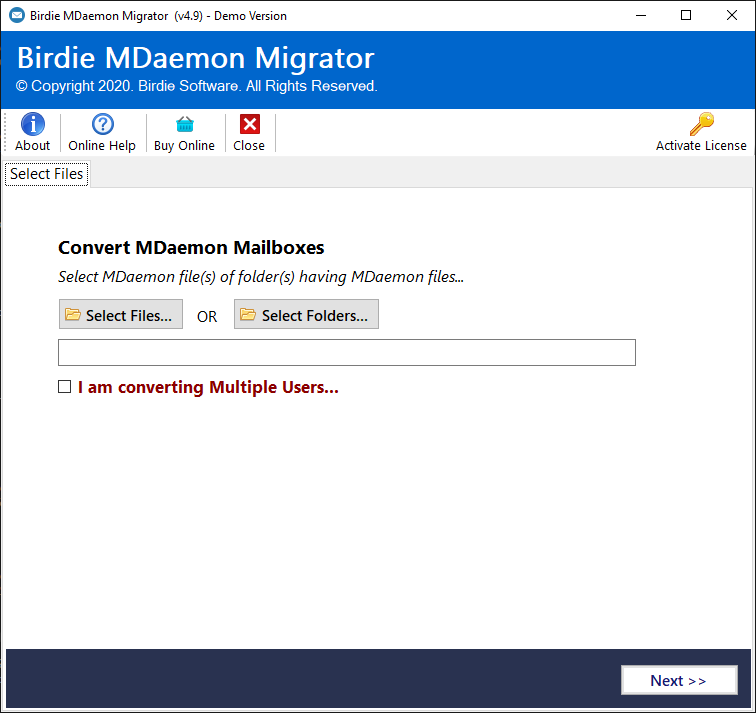
Step 2 - Browse the MDaemon Backup folder or files"
Choose "Select Folder" or "Select File" option for conversion.
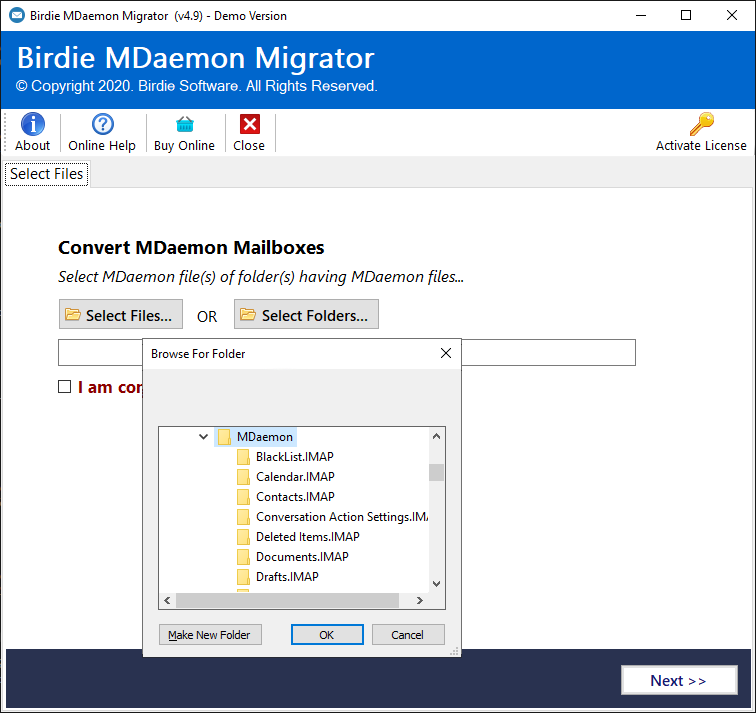
Step 3 - Select the Format for conversion
Choose from "PST,MSG,EMLPDF,HTML,RTF,EMLX,MBOX,MBX" format options.
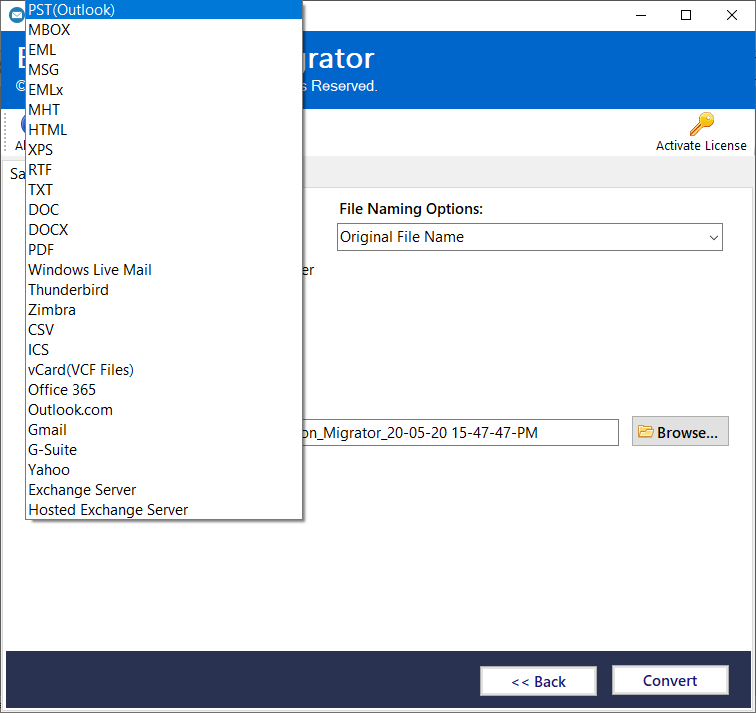
Step 4 - Complete Conversion
Browse the saving location; Click on Ok Button and conversion process will start.
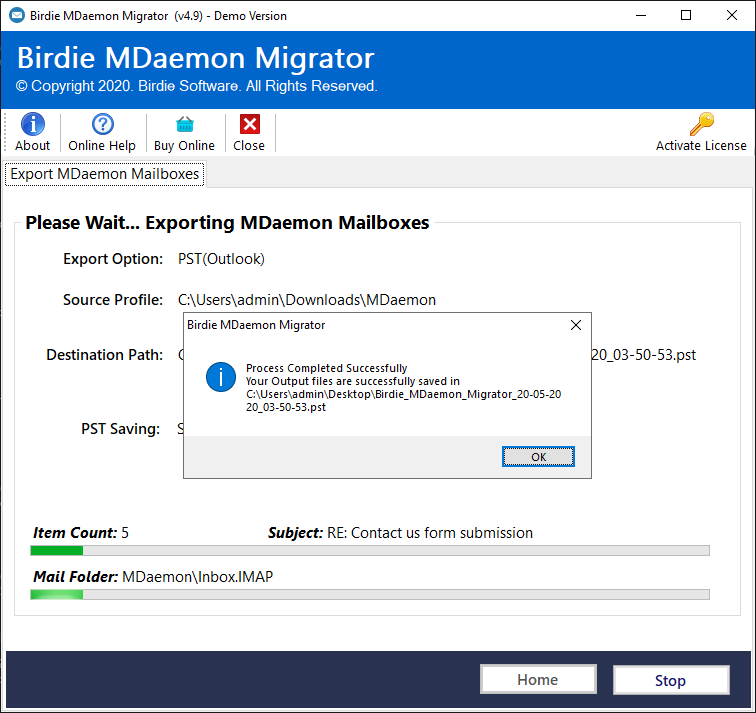
Awards Recieve by Us

100% Safe & Secure

Testimonial
![]() MDaemon Converter is simply amazing, and work prfectly for me. It's Trustable
MDaemon Converter is simply amazing, and work prfectly for me. It's Trustable![]()
Marcus Schnaars
Smyrna

