Simple conversion steps to MSG to PDF Converter
Take simple 4 steps of Messages Conversion tool to convert Outlook Messages to PDF file format
Step 1 - Download software and Add MSG files folder
Firstly download .exe of MSG to PDF Converter and run it (Start >> All Programs >>MSG to PDF Converter). After completing installation process, select "Add Folder having MSG File(s)" to browse folder of MSG files.
* Note – For batch mode conversion, firstly you have to save all the Outlook MSG files in separate folder.
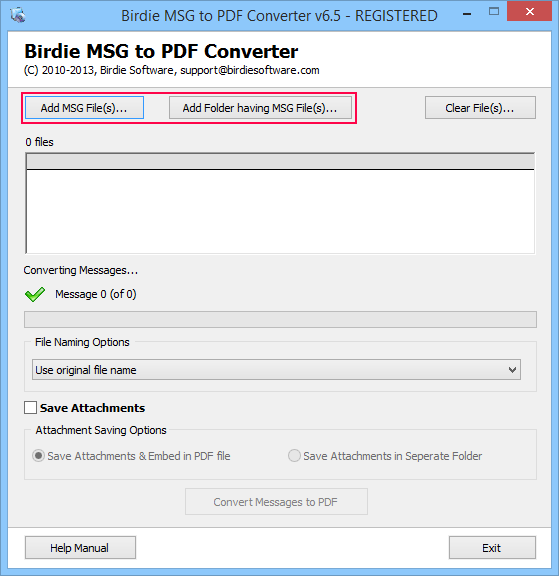
Step 2 - Attachment saving & File naming options
After browsing the folder of MSG files, take second step by selecting File Naming options according to your requirements. Now next step, select any one attachment saving option from these two available choices- "Save attachments & Embed in PDF File" or "Save attachments in separate Folder".
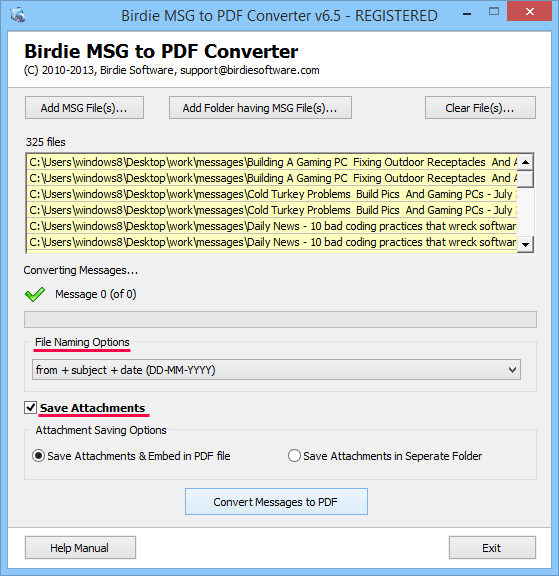
Step 3 - Start Conversion
Completed the above steps, now click on "Start Conversion" button to complete conversion process. Software will ask you to choose location to save converted PDF file in your machine.
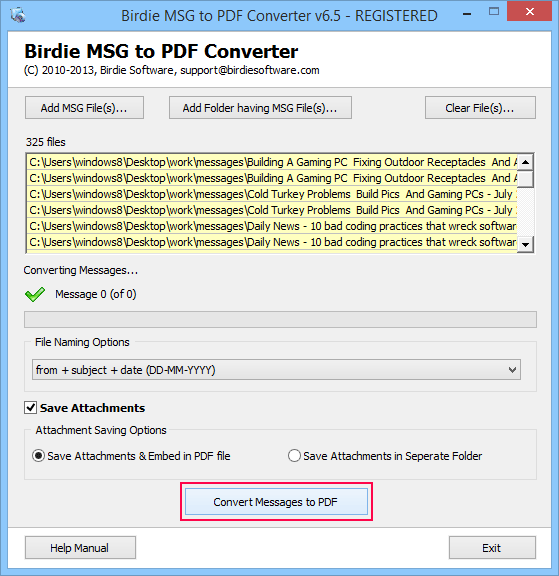
Step 4 - Completion Message
When the conversion process is complete, you will receive its completion message in your screen.
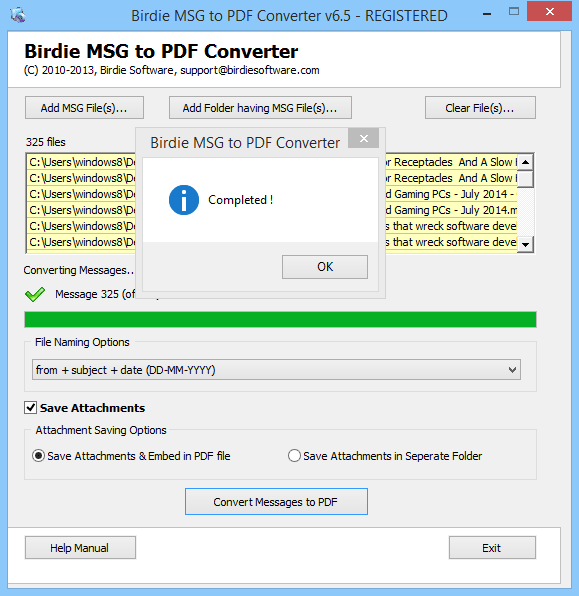
Awards Recieve by Us

100% Safe & Secure

Testimonial
![]() MSG to PDF Converter is amazing tool for converting multiples of Outlook MSG files to Adobe PDF format with complete details.
MSG to PDF Converter is amazing tool for converting multiples of Outlook MSG files to Adobe PDF format with complete details. ![]()
Mathew Bill
London

