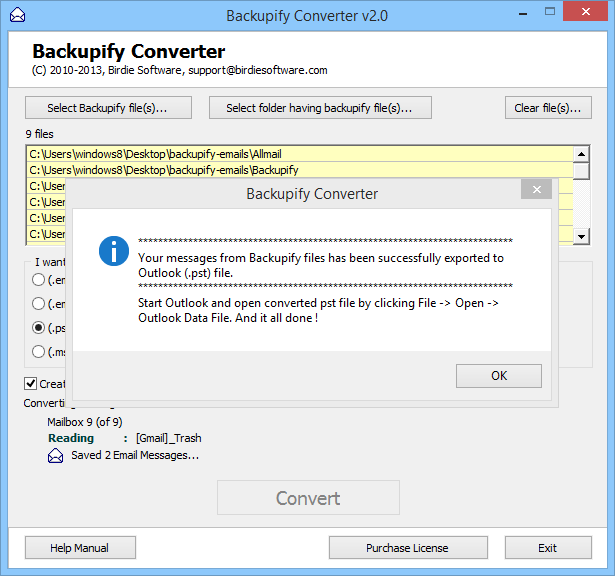Download the Software and Run
Download >> Run >> Launch the Software and open the software first screen
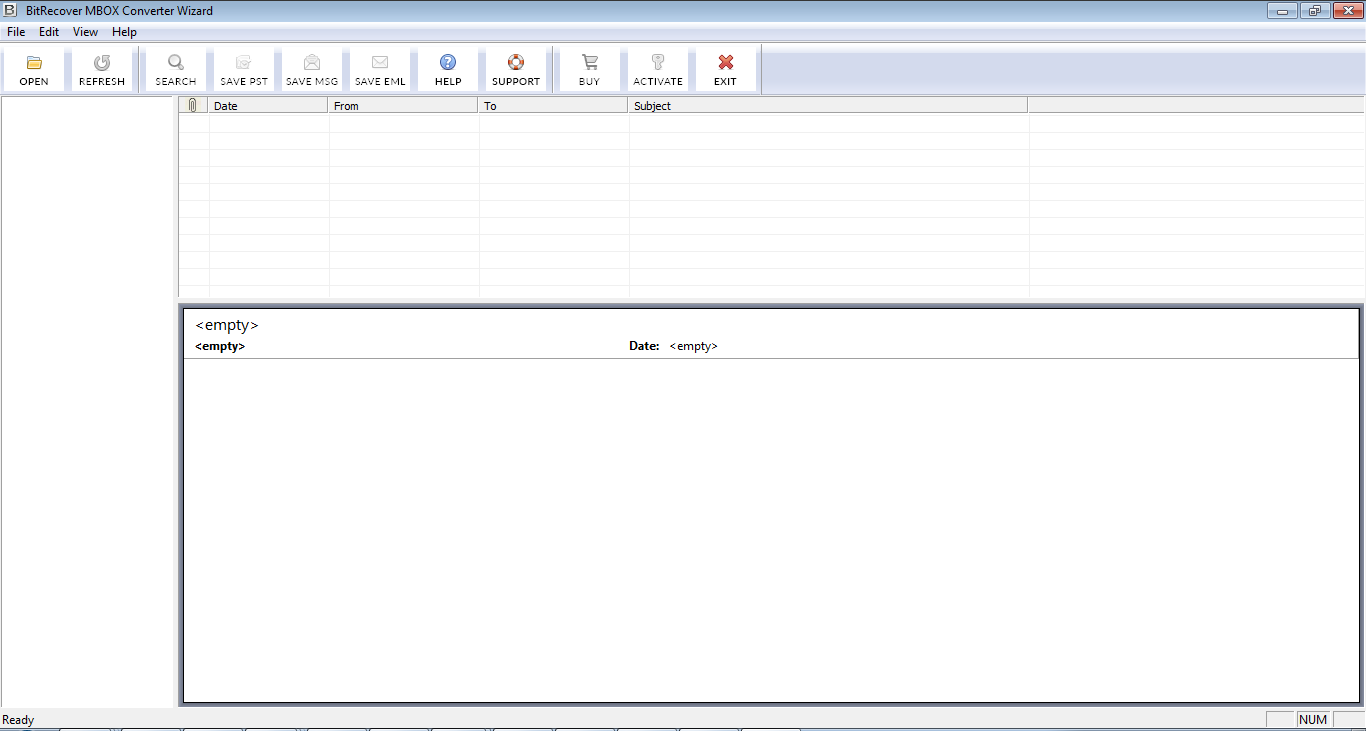

Add MBOX Files
Select single MBOX files with the option “Select Backupify File (s)…
Select Folder having Backupify Files (s), Select Multiple Files at a time
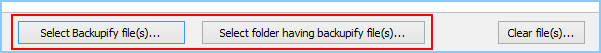

Select the converted File Format
Software provides you 4 different formats
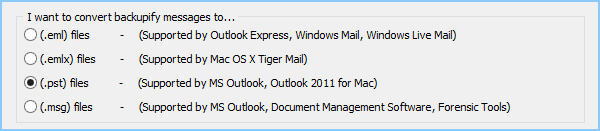

Select the Location to save the converted files
Click on Convert option and browse the location to save the converted files
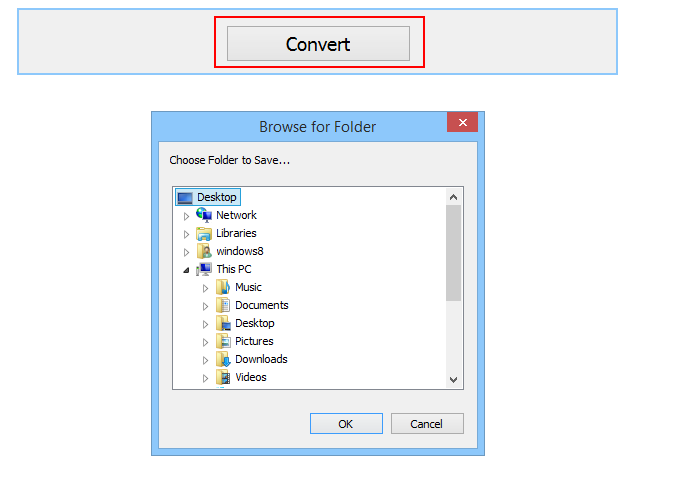

Starts the Conversion Process
Software automatically starts the conversion process, after completing the conversion process alter message will pop up.