Manual Guide of Gmail to PDF Converter Tool
Follow Simple 5 Steps and Convert Multiple Gmail Emails into Format of PDF (Potable Document Format)
Step 1 - Launch the Tool
Download the Software and install >> Run >> Gmail to PDF Converter launch the first screen of Software. Click on Add Button as mentioned in the screenshot.
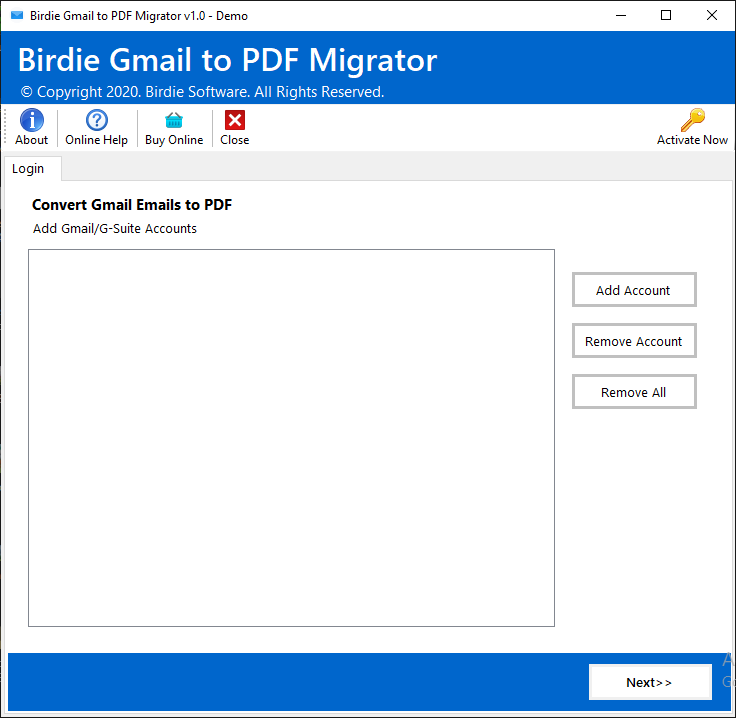
Step 2 - Add Login Details
Type the login details of Gmail email account and go to click on the Next button.
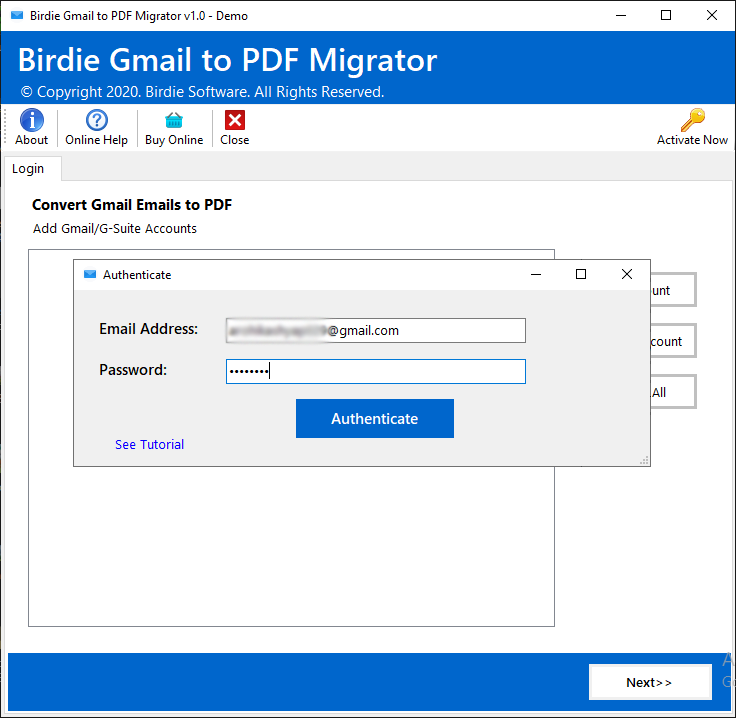
Step 3 - Select Gmail Folders
In this screen, you need to choose the folders for conversion to PDF. And, hit on the Next.

Step 4 - Choose Advance Options
From the saving option screen, you can take the benefit of all advance options and add the location path to save output PDF files. Then, click on the Next again.
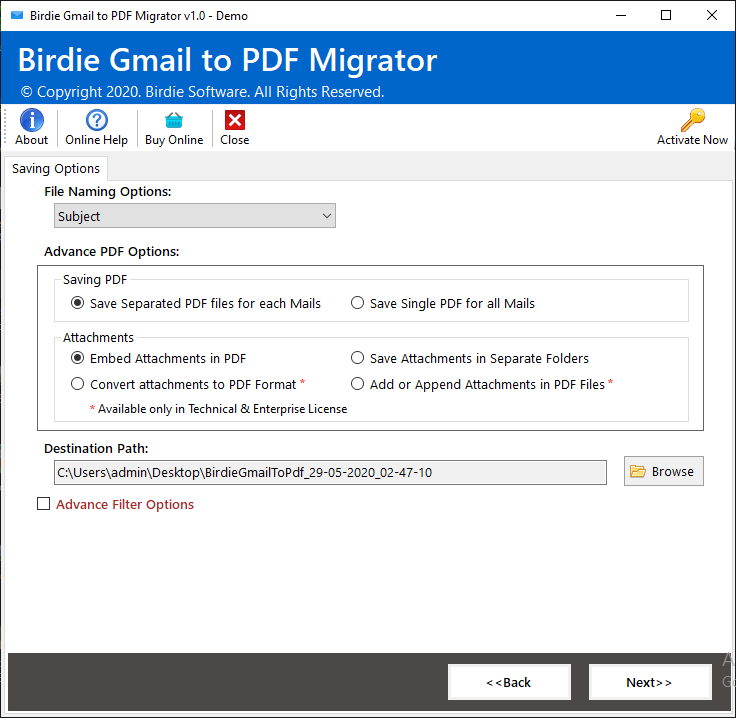
Step 5 - Finish the Process
Finally, the Gmail to PDF conversion process start and will be completed within few seconds.
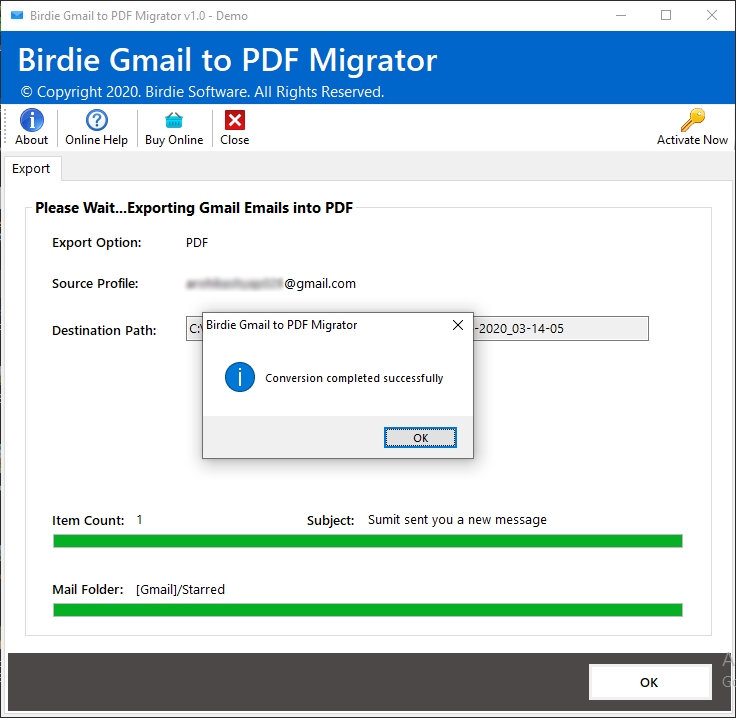
Awards Recieve by Us

100% Safe & Secure

Testimonial
![]() With EML to PDF Converter Tool i only have to click a few times to get emails from Live Mail to PDF. Thanks to this amazing tool.
With EML to PDF Converter Tool i only have to click a few times to get emails from Live Mail to PDF. Thanks to this amazing tool.![]()
William Harris
Sydney

