Conversion Steps - EML to Zimbra Converter
Product guideline of EML to Zimbra Converter will help you to convert emails to .tgz format
Step 1 - Download Software and Add EML Files
Download and Install .exe to EML to Zimbra Converter
After installation of software, run it in your machine Start >> Programs >> EML to Zimbra Converter. Now browse folder of EML files by clicking on "Select folder having (* .eml) file(s)" button.
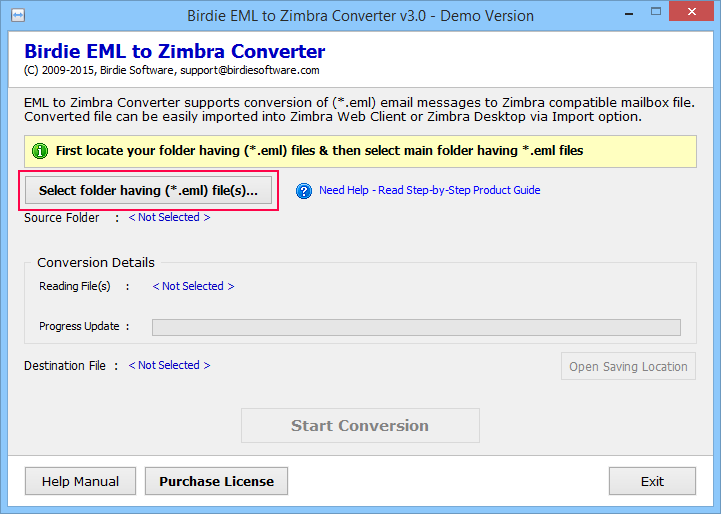
Step 2 - Click on "Start Conversion"
Next step, click on "Start Conversion" button, in this process software will asked you to choose location to save Zimbra .tgz files after conversion.
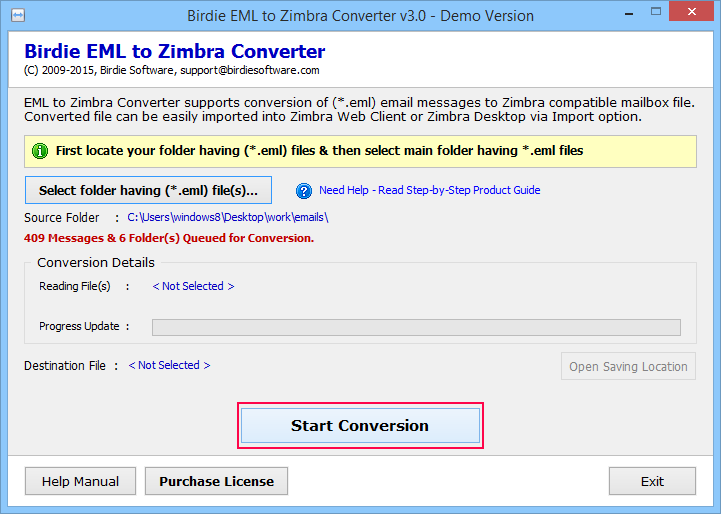
Step 3 - Complete Conversion
After completing above steps, and when conversion process is over you will get a completion message "Messages Converted Successfully". Now you can easily open converted .tgz file from saving location.
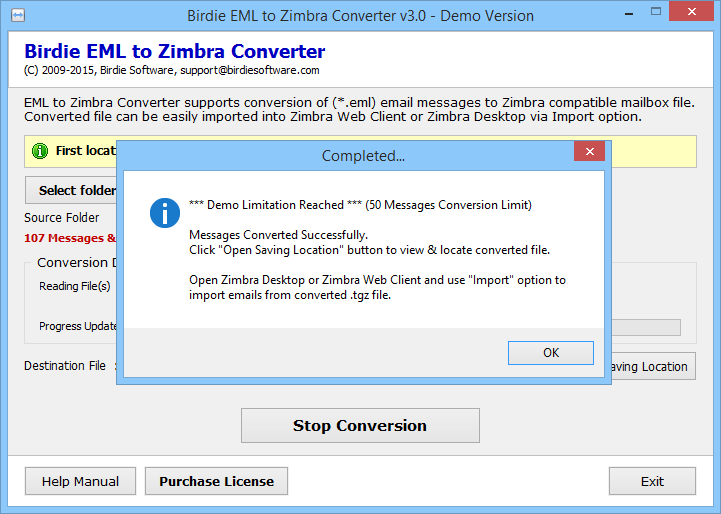
Awards Recieve by Us

100% Safe & Secure

Testimonial
![]() EML to Zimbra Converter is simply amazing, no hidden catch or anything. I got exactly what I wanted from the tool.
EML to Zimbra Converter is simply amazing, no hidden catch or anything. I got exactly what I wanted from the tool.![]()
Javier Bill
Canada

