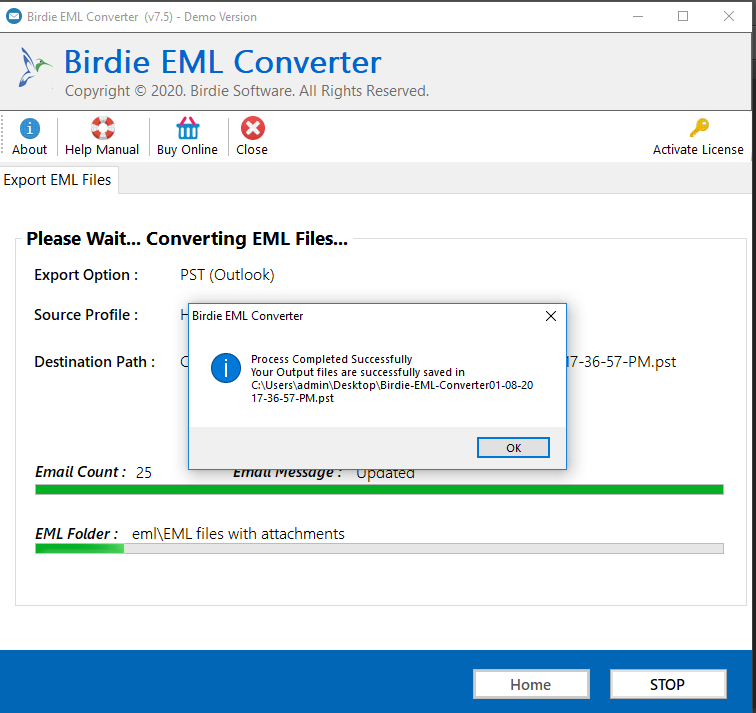Working Guide of EML Converter
Convert EML files to various email and document formats with simple steps using EML Converter
Convert EML files to various email and document formats with simple steps using EML Converter
1. Click on Start Menu of machine > All Programs > EML Converter, after that software first screen look like as below image –
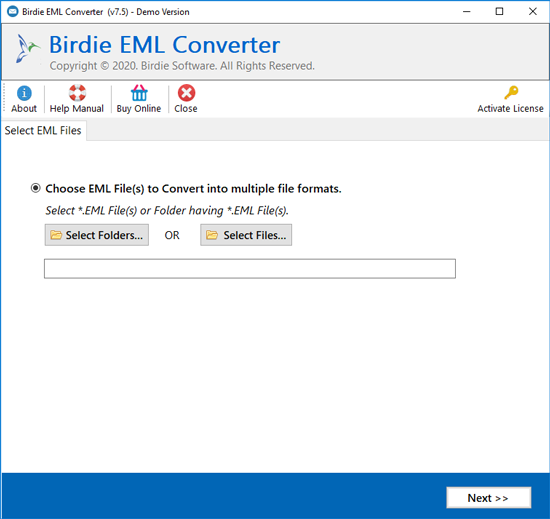
2. For multiple EML File conversion, click on "Select Folder having email Files(s)" and browse the EML Folder even supports sub folder to convert.

3. Click on CONVERT and Browse saving location afterwards click OK and software will starts the conversion process. When conversion process is done you will receive "Saving Completed Successfully" message on screen.